If you need to drive traffic from one place to another (such as to your blog or website), the best and easiest way to do it is by creating a bio link page.
While there are certain services that will do this for you such as Linktree, utilizing the same domain can help your SEO if you’re trying to drive traffic to your site.
Luckily, it’s not only easy but free to create your bio link page with WordPress!
In this guide, we’ll cover:
- What exactly a bio link page is and why you may want one
- How to create a bio link page in 7 steps using WordPress.
Let’s get started!
What Is a Bio Link Page? (And Why Do You Need It?) 💡
Simply put, a bio link page is a single website page to which you can add multiple links to.
They’re usually used on social media platforms which typically only allow you to add one URL link, so it makes it easier for your audience to access as much content as you’d like to show them.
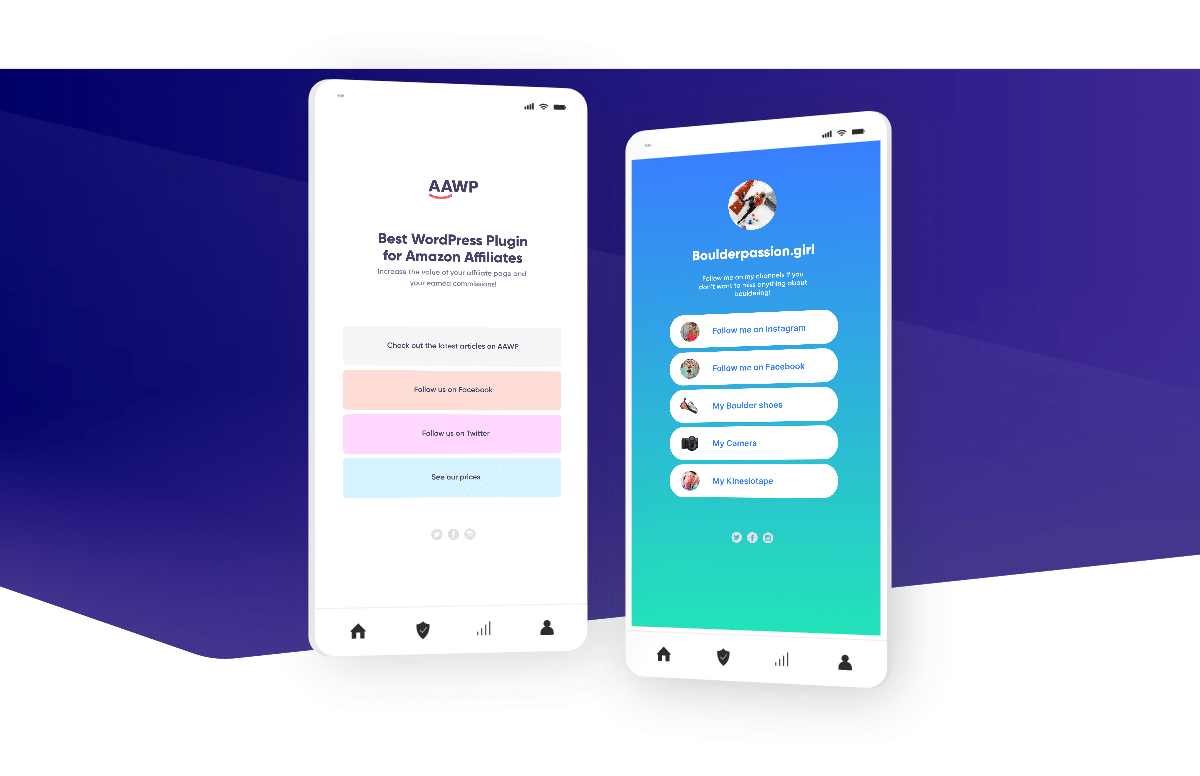
Your Very Own Hub for All Your Online Platforms 🧩
If you have multiple blogs, websites, or online platforms that you manage under a singular brand name, a bio link page is a great landing page to have.
By utilizing one, you can share a single link that will show your audience everything you do and want to highlight!
Most other link in bio page providers host on their own domains. For example, Linktree — that’s why the URL address has to start with their domain.
But with ClickWhale, since it’s a plugin you install on your website, the link page is hosted on your domain. This helps drive traffic to your site and improves your SEO.
Social Media Made Simple — Share Multiple Links 🌎
One of the issues with Instagram and TikTok is that you can’t share direct links on posts.
So if you’re trying to boost new content to your audience, how do you drive their traffic there?
That’s where a bio link page can be really helpful. All you need to do is add the new link and tell your audience to “check the link in bio” on your new post!
Instead of only having one link at a time in your social media bio, just put the link to your link page. Then, when your audience clicks on it, they’ll be able to see all of your featured links.
That increases the chances that they’ll spend a bit more time exploring your website. That’s great for your SEO, because the longer someone stays on your page clicking around, the better your audience retention is.
Boost Your Professional Image 🚀
If you already have a good following and a brand name that’s recognized, then having all of your links in one place can be a great way to show people that you’re a professional.
Consider using your link in bio page to link back to your own website, instead of only additional social media handles and affiliate partnership pages.
While it’s important to highlight those, too, if you can drive more traffic to the same place — ideally, your own website — this will increase the domain and rank value of your site, enhancing your individual authority.
Increase Your Chances of Being Discovered 🔍
If you’re in the process of building your brand, then a bio link page can be a really good way to make sure that your online visibility is maximized.
Having all of your links in one place makes it easier for you and others to share everything you have to offer.
This also makes it easier for the right person to come along, see what you’ve got, and make you a star! ⭐️
Promote All Your Amazing Products and Services at Once 📣
Rather than having to individually change your link every time you want to promote something, your bio link page can do it all for you at the same time.
This maximizes the chances that someone will open it up, see something they want (or want to hire you for), and make it happen!
How to Create Your Free Bio Link Page With WordPress 👇
Thankfully, it’s so easy to create a free bio link page with WordPress. There are only 7 steps you need to follow to get everything up and running seamlessly:
Install and Activate a Bio Link Plugin 🧑🔧
First, install the ClickWhale plugin. All you have to do is scroll down, fill in your email address, and you can download it for free.
Once you’ve downloaded it, install and activate the ClickWhale plugin on your WordPress backend.
Create a New Link Page 📄
In your new ClickWhale menu (you’ll find it in your WordPress left-hand sidebar), click ‘Link Pages’ to create a new page.
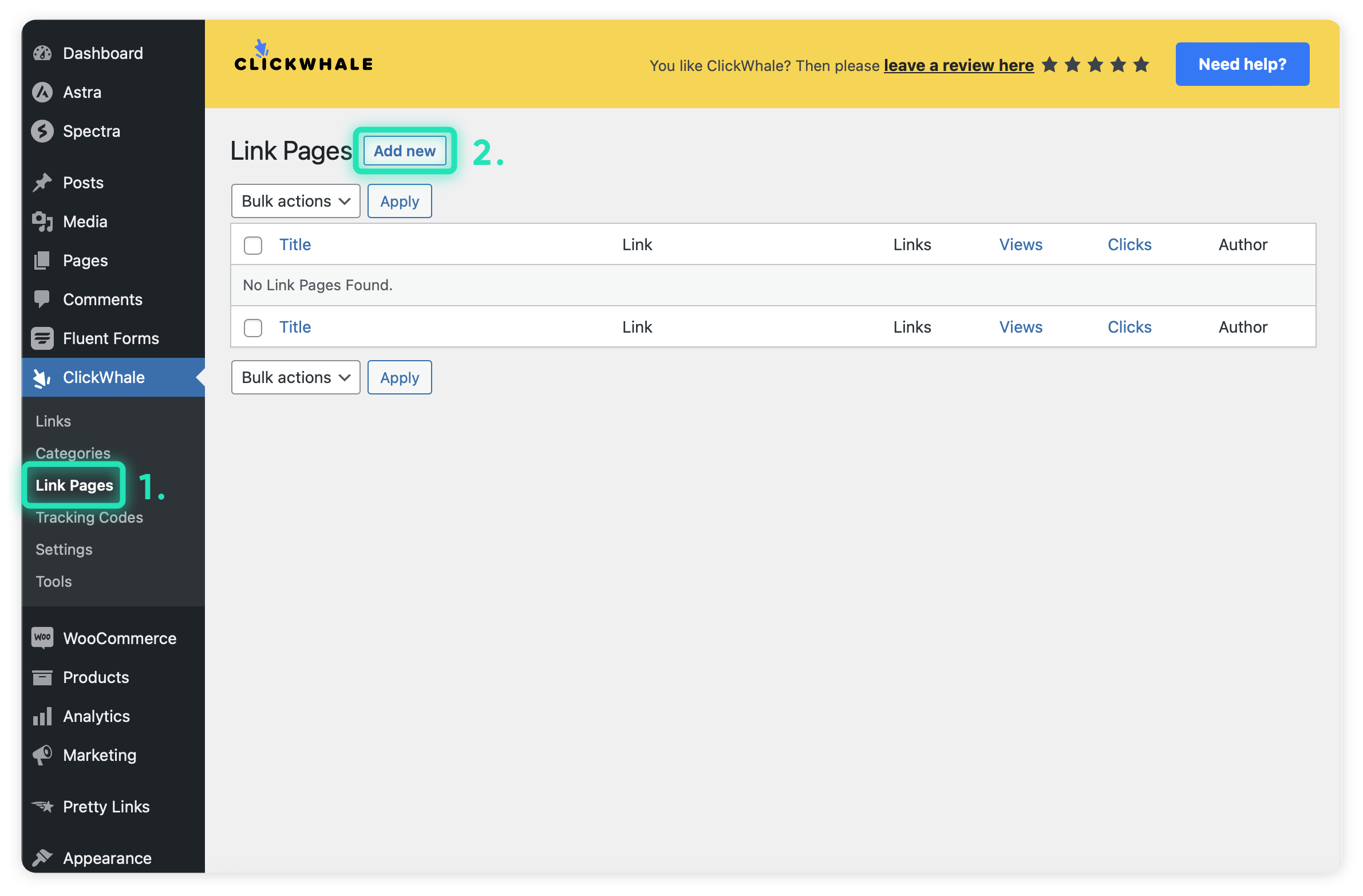
Design and Customize the Page Using the Plugin’s Templates and Tools 👩🎨
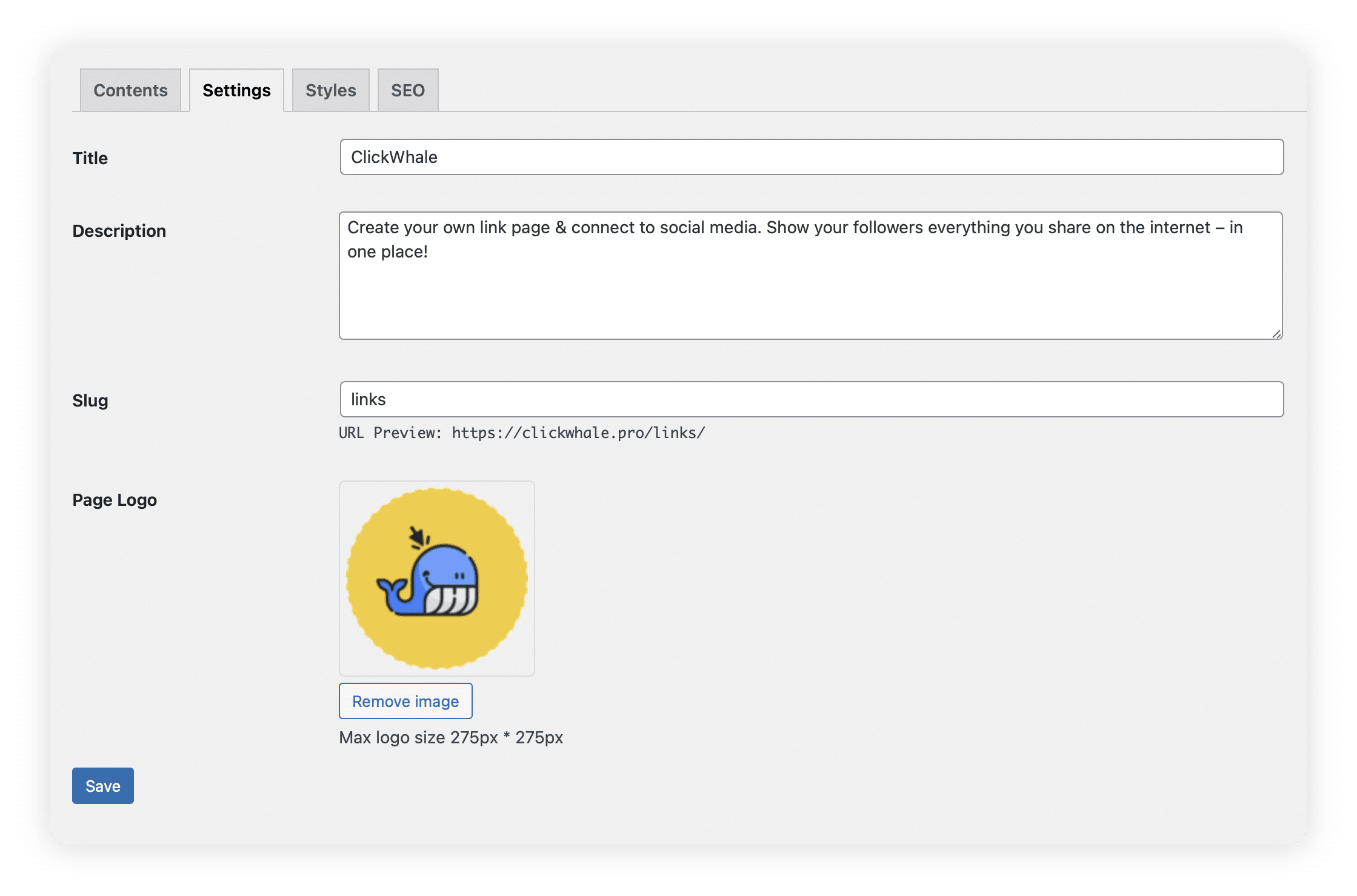
From this new menu, you’ll be able to fill in the following under the ‘Settings’ tab:
- Title
The title of your new page.
- Description
A description of what the page is about.
- Slug
The URL slug.
- Page logo
Here you can upload a 275 px * 275 px image or brand logo.
- Link or content you want to add
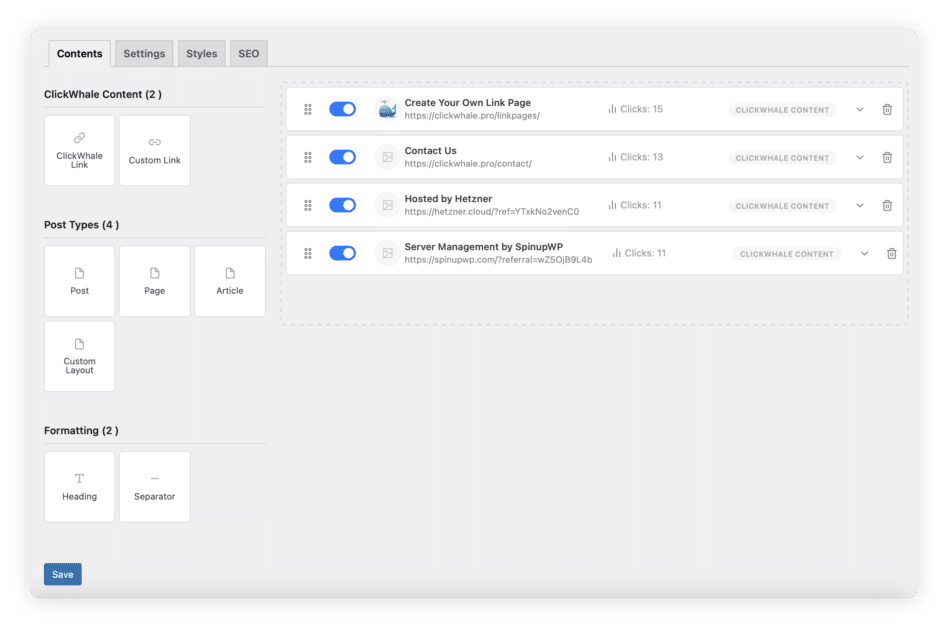
This is where you add the link. You can link to any type of content you like that’s on your website (eg, page, post, product, etc,), as well as use individual links.
You can also select your brand colors and shades in the ‘Colors’ tab. Finally, the last tab is for ‘SEO’, where you can optimize your page’s SEO title, description, and robots meta all within the plugin.
Add Links to Your Social Media Profiles, Website, or Other Online Platforms 🔗
Now, just rinse and repeat! Add links for everything you want to have available on your bio link page, whether that’s social media, websites, product pages, and more.
Publish the Page 🏁
Finally, hit publish! Now that your bio link page is live, all you need to do is start promoting it.
Copy the URL of the Page 📋
Go ahead and copy the page URL, either by using right-click and selecting ‘Copy’ or by using CTRL+C (Windows) or Command(⌘)+C (Mac).
Paste the URL in Your Instagram or Other Social Media Bio Section 🛫
Finally, paste the URL into your Instagram bio or any other social media you’re using!
That’s it! You created a bio link page on WordPress, and it’s totally free!
The Bottom Line ☝️
As you can see, having a bio link page that’s on your own WordPress site is a great way to increase visibility and promote your brand. It also gives your audience easy access to anything you want to show them.
If you’re looking for a quick and easy way to create your own bio link page that you can run straight from your WordPress site, then ClickWhale is the ideal free plugin.
You can also use ClickWhale to analyze your audience with the built-in statistics control panel, so you know exactly how your links are performing.
With the ability to customize the look and upload your branding, your ClickWhale bio link page makes it easy for your followers and brand partners to see all of your content in one place and know that it’s you.
If you’re an influencer or brand who needs to tidy up its social media, you’d really be missing out if you don’t give ClickWhale given that it’s such a powerful, intuitive, and free tool!

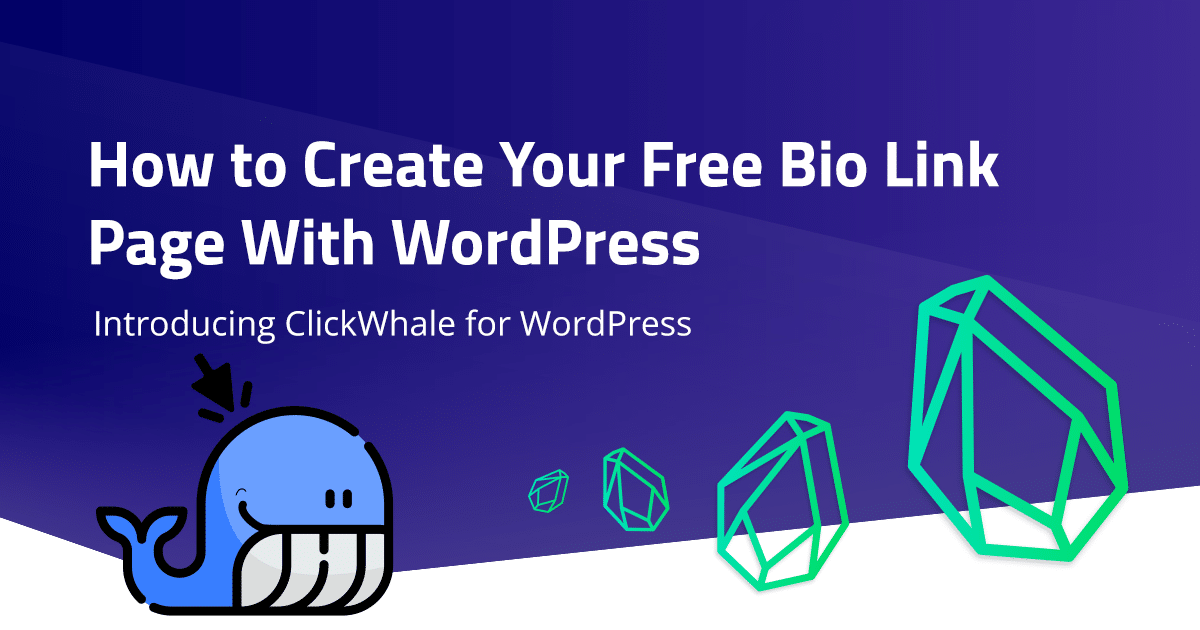
Creating a free bio link page with WordPress is a game-changer for anyone looking to streamline their online presence! The step-by-step instructions make it so easy to set up, even for beginners. I love how customizable it is, allowing you to showcase your brand effectively. This is definitely something I’ll be implementing soon. Thanks for the great tutorial!